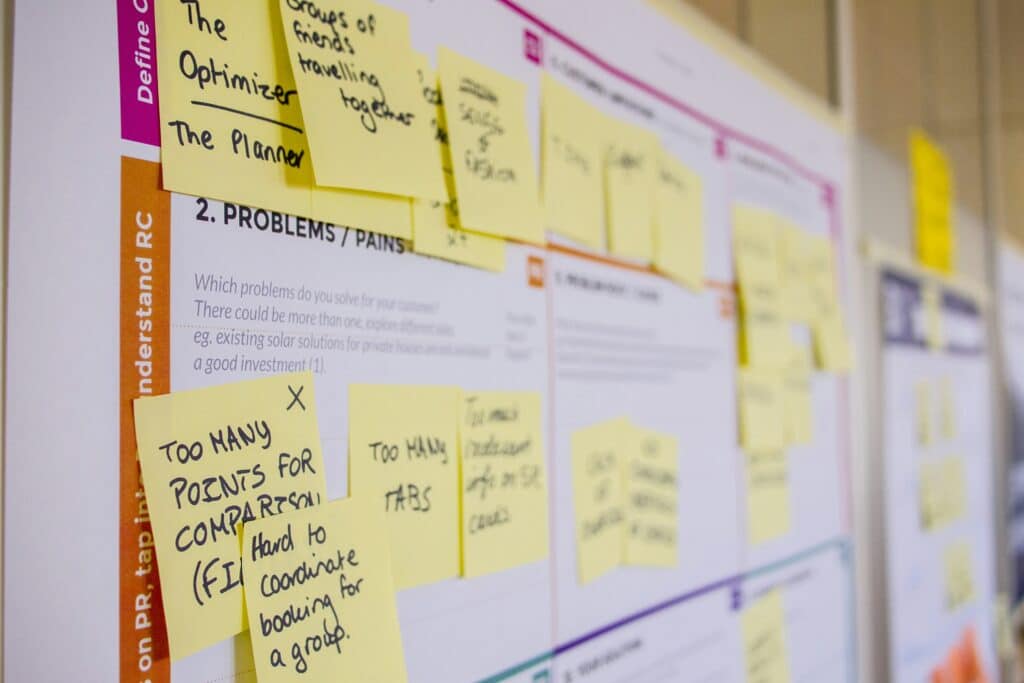Visual Storytelling in Marketing
Visual storytelling is an essential component of modern marketing, creating a vivid and compelling narrative that allows audiences to connect deeply with a brand. Robert Rose, CMI’s chief strategy advisor, underscores the importance of visual content in delivering clear and consistent brand stories (Content Marketing Institute). Let me share how you can elevate your brand narratives and adopt audience-centric approaches using marketing design tools.
Enhancing Brand Narratives
Visual storytelling breathes life into content. It’s not just about flashy graphics or stunning videos; it’s about weaving a consistent story that your audience can follow and engage with. Before diving into visual content creation, aligning the storytelling approach with your content marketing strategy is crucial. This alignment ensures that the visuals resonate and translate views into meaningful marketing outcomes.
Themes, topics, and approaches should be carefully selected based on audience preferences. For instance, if your audience engages more with infographics, embed them in your social media posts, blog articles, and email campaigns. Creating a persona for your brand can help maintain a consistent voice and visual style.
According to a WordStream study involving 1,500 content creators, small businesses aiming for multichannel visual content significantly boosted brand awareness, website traffic, lead generation, social media engagement, and sales. Ensuring your brand narrative is visually rich can markedly enhance these key metrics.
| Impact of Visual Content | Percentage Improvement |
|---|---|
| Brand Awareness | 60% |
| Website Traffic | 50% |
| Lead Generation | 40% |
| Social Media Engagement | 70% |
| Sales | 30% |
Audience-Centric Approaches
Your audience should always be at the forefront of your visual storytelling strategy. Tailoring visual content to your audience’s preferences increases engagement and fosters stronger connections with your brand. Adopting an audience-centric approach involves understanding what types of visual content your audience prefers—whether it’s graphics, videos, infographics, GIFs, or memes.
Visual marketing tools can help you create a diverse range of content:
- Graphics: Perfect for social media and blog posts.
- Videos: Useful for tutorials, product demos, and behind-the-scenes looks.
- Infographics: Ideal for breaking down complex information.
- GIFs and Memes: Effective for adding a touch of humor and increasing shareability.
Using visual content effectively requires knowing your audience’s consumption habits. For instance, younger audiences might enjoy quick, engaging videos on platforms like TikTok or Instagram, while a professional audience could appreciate detailed infographics shared on LinkedIn.
Optimization practices are also essential. Compressing images to improve site speed and using online storage for backups can optimize the performance of your visual content. This aspect not only improves user experience but also impacts SEO positively. To stay updated on the latest trends, check out our article on marketing design trends.
By focusing on enhancing brand narratives and adopting audience-centric approaches, you can significantly elevate your marketing effectiveness. Utilizing visual branding tools can drive engagement, and brand loyalty, and ultimately, contribute to your marketing success. Embrace the power of visual storytelling and watch your brand narrative come to life.
Utilizing Design Tools for Marketing Success
Creating captivating visual content is essential for any marketer looking to engage their audience and elevate their brand. Let me share some of my favorite marketing design tools and insights on how to use them effectively.
Design Templates and Principles
Design templates can simplify the process of creating beautiful marketing materials. Templates provide a foundation that ensures consistency across all your visual content. Here’s how I leverage templates and design principles:
- Consistency: Keeping your designs consistent helps in building a strong brand identity. Templates ensure that your colors, fonts, and overall style remain uniform.
- Simplicity: Less is more. Avoid clutter by focusing on key elements. Simple designs are often more effective in conveying your message.
- Balance: Achieving a balance between text, images, and white space ensures that your designs are visually appealing and easy to navigate.
- Contrast: Use contrast to make important elements stand out. This can be achieved through color, size, and font weight.
- Hierarchy: Establish a visual hierarchy to guide the viewer’s eye through the content. This can be done by varying the size and placement of different elements.
Free and Paid Design Software
There are numerous design tools available, ranging from free to premium options. Here are some of my top picks for both categories:
Free Design Software
- Canva: A versatile tool for creating social media graphics, presentations, posters, and more. Offers a vast library of templates and easy drag-and-drop functionality. (WordStream)
- DesignWizard: Best for beginners with over 10,000 free templates and a user-friendly interface. Most robust features are accessible in the paid version at $9.99/month. (HubSpot)
- Adobe Spark: Ideal for creating professional posters and videos. It also supports integration with other Adobe products and offers a free social post scheduler. (HubSpot)
- GIMP: A popular open-source tool comparable to Photoshop. Great for digital retouching and creating designs from scratch with customizable features. (HubSpot)
Paid Design Software
- Adobe Photoshop: The industry standard for graphic design software. Offers powerful editing tools, support for different file formats, and advanced design capabilities.
- Adobe Illustrator: Best for creating vector graphics and illustrations. Ideal for logos, icons, and other scalable designs.
- Bannersnack: Excellent for creating online banners and ads with a variety of templates and animations. (WordStream)
- Venngage: Specializes in infographics and data visualization to make complex information easily digestible. (WordStream)
| Tool | Category | Free Version | Paid Version (starting price) |
|---|---|---|---|
| Canva | Free | Yes | $12.95/month |
| DesignWizard | Free | Yes | $9.99/month |
| Adobe Spark | Free | Yes | $9.99/month for Premium Plan |
| GIMP | Free | Yes | N/A |
| Adobe PS | Paid | No | $20.99/month |
| Adobe AI | Paid | No | $20.99/month |
| Bannersnack | Paid | Limited Trial | $7/month |
| Venngage | Paid | No | $19/month |
Using the right set of tools can significantly enhance your marketing efforts. Each tool offers unique features, so it’s essential to choose the ones that align with your specific needs and creative goals. For a deeper dive into graphic design technology, check out our article on graphic design technology.
Remember to keep up with the latest marketing design trends and explore visual branding tools to stay ahead in the competitive landscape!